 |
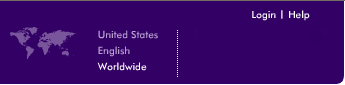 | |||||||||||||||||
| ||||||||||||||||||
|
| ||||||||||||||||||
 |
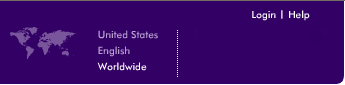 | |||||||||||||||||
| ||||||||||||||||||
|
| ||||||||||||||||||
|
What is WEP Encryption for Wireless Networks? Wired Equivalent Privacy (WEP) is a security protocol for wireless networks that encrypts transmitted data . It's easy to configure. Without any security your data can be intercepted without difficulty. However, WEP was an early attempt to secure wireless networks, and better security is now available such as DES, VPN, and WPA. See the Guide to Internet Security to learn about network security. WEP has three settings: Off (no security), 64-bit (weak security), 128-bit (a bit better security). WEP is not difficult to crack, and using it reduces performance slightly. If you run a network with only the default security, where WEP is turned off, any of your neighbors can immediately log on to your network and use your Internet connection.
While there is no extra performance cost to encrypting the longer key, there is a cost to transmitting the extra data over the network. 128-bit security is not much more difficult than 64-bit to crack, so if you are concerned about performance, consider using 64-bit. If you're very concerned about security, use WPA, which replaces WEP with a protocol that is — given current technology — impossible to crack. There's a good overview in What's New in Security: WPA (Wi-Fi Protected Access). The WEP concept of passphrase is introduced so that you do not have to enter complicated strings for keys by hand. The passphrase you enter is converted into complicated keys. Choose passphrases with the same care you would important passwords.
WEP is not necessary if you have a gaming console such as PlayStation or Xbox, and there are no other computers on the network. Read Instructions on how to Configure Wireless Security (WEP/WPA/Access list). Instructions are also included on the User Manuals and Reference Manuals for wireless products (available on the Product page on this site as downloads). Doc ID: N100684.asp April 7, 2003 |
|